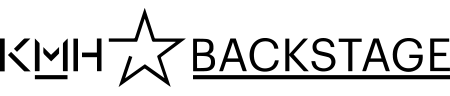Networks, VPN and data storage
KMH has fixed and wireless networks. We are also connected to Eduroam, here you find up to date connection profiles. When not on campus, you sometimes need to use VPN to access some IT services. Onedrive is the primary data storage place.
VPN for external access
All external access to the KMH local networks should be through using VPN. Find out how to use VPN via Helpdesk External link.. Log in, choose FAQ and search for VPN.
External link.. Log in, choose FAQ and search for VPN.
Without VPN
Many services are accessible whithout VPN connection, for example:
- Ladok
- Moodle
- Some library databases
- Office365
- Helpdesk
Eduroam
Eduroam is primarily intended for students, but employees can also use it. Eduroam is primarily found in other affiliated universities and colleges, but also at university hospitals, a number of libraries in Sweden, as well as train stations, airports and ports.
Similarly, people from other parts of the world can access the internet when at KMH, using their local login credentials.
Download a connection for Eduroam
Use your KMH login credentials to access Eduroam. You might also need to download a connection profile:
- Go to https://cat.eduroam.org
 External link.
External link. - Click on ”Click here to download your eduroam installer”.
- Find “Royal College of Music in Stockholm”.
- Download the profile and install it.
Data storage
In Office365 in Onedrive you can store up to 5 TB of documents. This should be the primary storage place. It is a cloud based service, also accessible outside of KMH.
Back ups
Files stored in Office365 in Onedrive are continuously backed up. Deleted files can be restored for 30 days.
The IT department performs back ups of data stored in Moodle. You yourself is responsible for backing up your own files, regardless of storage place.