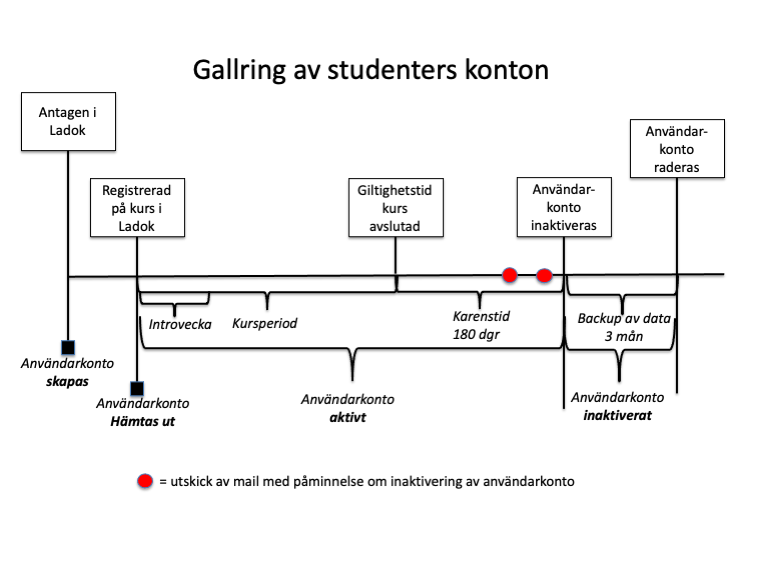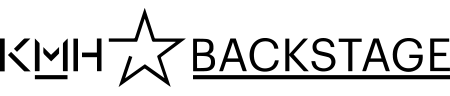User accounts, login
När du blivit antagen till studier på KMH får du ett användarkonto och en e-postadress (Microsoft Outlook). Användarkontot ger dig tillgång till KMH:s webbtjänster och system.
Forgot your password?
You can change your password yourself through the login window at office.com or at https://passwordreset.microsoftonline.com/ External link.
External link.
Login credentials
Before your education at KMH begins, we will send you an email containing information about login credentials and how to obtain your access card. This message will be sent to your personal email address (the one you provided on antagning.se when applying for the program).
Provide Security Information
When you log in to your Microsoft account for the first time, you may be prompted to provide security information for your account. This requirement has been in place since 2022 when Microsoft implemented measures to verify your identity during unknown login attempts.
You can provide three different options for security information:
- Private email address (recommended)
- Private mobile number (recommended)
- Microsoft Authenticator
Please note that it is mandatory to provide at least two out of these three options. Even if you choose to "Skip this step," you will be prompted to fill in the information at a later stage.
You will encounter a window like this when logging in at office.com:
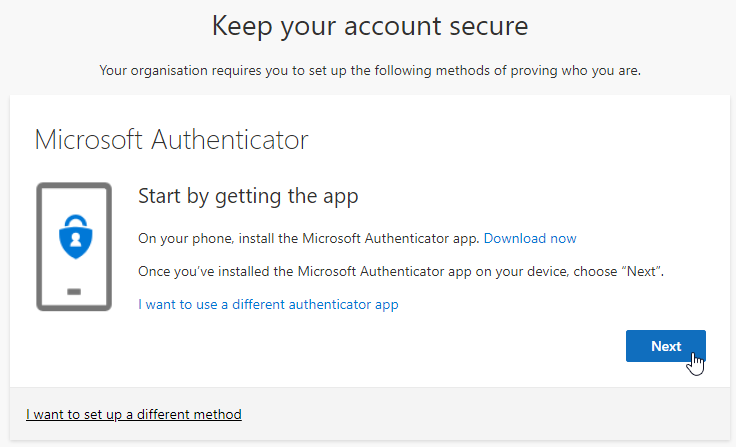
"Microsoft Authenticator" is the default method for securing your account, but we recommend selecting "I want to set up a different method" to input a private email or mobile number.If you do not see this prompt right now, you can follow these steps:
- Log in to office.com
- Click on your initials in the top right corner and select "View Account"
- In the left column, choose "Security Info" and “Update Info”
- Select "Add sign-in method" and add your private email and mobile number
If you choose "I want to set up a different method" and select, for example, email, you will return to the previous page after completion. Choose "I want to set up a different method" again to input your mobile number. Then you are done!
If you do not see this prompt right now, you can follow these steps:
- Log in to office.com
- Click on your initials in the top right corner and select "View Account"
- In the left column, choose "Security Info" and “Update Info”
- Select "Add sign-in method" and add your private email and mobile number
Access to User Account After Graduation (Grace Period)
After completing your studies at KMH, a six-month grace period begins. During this time, you will have continued but limited access to IT services through your user account.
Your email account, your file storage space in OneDrive, and your personal storage space (home directory) on the network will remain fully accessible throughout the grace period (six months).
During the last three months of the grace period, you will only have access to the web version of Office applications and email via Office365. Your right to use Office applications locally on your computer will cease during this time.
If you encounter any login or access issues, please report them to the dean of studies at your institution/academy.