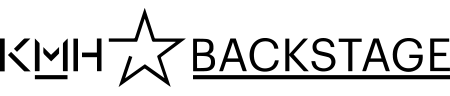Printing and copying
All students and employees have access to a printer at KMH. You have to be connected the KMH network to access the printers. Students pay with a personal printing account, linked to the keycard. Large quantities of prints, or higher quality prints, can be ordered from Repro located at Support Services.
Students
You can write, copy and scan on seven different printers on campus. The printers are connected to the KMH network, and you also need to be connected to access the printers.
You use the keycard to retrieve the printout from any of these printers. Your print account is linked to your keycard, which you can 'top up', load with money, via the web service PaperCut. PaperCut is only available when logged in to the KMH network.
More about printers and printing
Employees
You can print, copy and scan to any printer connected to KMH network. You use the keycard to print and retrieve the printout from any printer. All costs are charged to your department.
Large amounts and higher quality
Large amounts of prints and prints of higher quality are ordered from Repro. Always use the order form below, sign and leave to Support Services.
Orders are charged directly to the department/academy. You need written permission for the order from the head of department/academy – only staff may place printing orders. It may take a few days to get their delivery from Repro, so be sure to plan in advance.
Order form Repro (Swedish) Word, 61.4 kB, opens in new window.
Word, 61.4 kB, opens in new window.
Printing from a private computer – web printing
You can print from a private computer, but it is a bit trickier. You can only print Office and PDF documents.
Copying Rules for Higher Education Institutions
Bonus Copyright Access is a coordinated license from authors, publishers of text, image and notary and publisher. The license governs our copying rules.