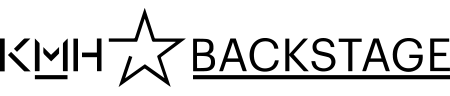Registration manual
This is how you register for your courses at the start of each semester.
Browse to www.student.ladok.se External link. and follow this instruction:
External link. and follow this instruction:
- Choose Access through your institution.
- Find Royal College of Music among available options.
- Use your KMH-account to log in, name.surname@student.kmh.se and your password.
- Accept the information transfer. You’ve come to your start page with an overview of what you’re studying. Please register for all courses you’ll be taking each semester.
- Done! Now you are a registered student!
- Please have a look at your contact information under My pages. Change the information if it is outdated.
During your studies you can download and/or print the certificates you need, such as transcript of records, study certificate. Once you are done studying you can also apply for your degree from Ladok.
Questions
Get in touch with us at the Student Affairs Office if you have questions!
studiecentrum@kmh.se