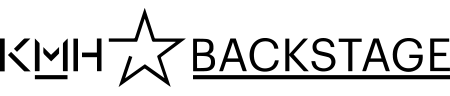IT Office is responsible for the e-mail system available to all students and staff. You can handle your e-mail via web mail, the e-mail programme on your computer, or your smart phone.
Web mail
- Go to Office 365
 External link.. Shortcut on the Backstage start page.
External link.. Shortcut on the Backstage start page. - Log in using your KMH e-mail adress and your KMH password.
- When you log in for the first time, you will have to choose the language and time zone so your mail will get the correct date and time.
- Click on the blue icon E-mail at the top left of the icon bar.
- Your inbox will open.
E-mail programme on computer
Windows
Connect to KMH account using the e-mail programme available computer.
Apple
- Open the Apple menu, top left.
- In Systems Preferences, choose Internet accounts.
- Choose Exchange to the right.
- Enter the following:
- First and last name. This corresponds to the full name that will appear as sender of your e-mail messages.
- Your KMH e-mail adress.
- Your KMH-password.
- Click Next.
- Choose Mail, Contacts and Calendar, and other programmes and extension of your chioce.
- Click Finish.
Your Office365 mailbox is now connected to your mail programme.
Smartphone
iPhone
- Go to Settings > Accounts & Passwords and tap Add Account. If you're using iOS 10.3.3 or earlier, go to Settings > Mail > Accounts and tap Add Account.
- Tap ”Exchange”
- Enter your email address and password.
- Tap Next and wait for Mail to verify your account.
- Choose information from your email account, like Contacts or Calendars, that you want to see on your device.
- Tap Save.
Other smartphone
- Choose Office365 if possible, otherwise Exchange.
- Enter your e-mail address and password.
- In case of any question about server, enter outlook.office365.com.
Records of e-mails
Student e-mails are not considered authority documents and are not considered to be part of the principle of public access to official documents.
Please note that e-mails from students to KMH are considered public documents and should be recorded/filed.
If you work at KMH, the e-mails concerning the KMH activities are the authority's documents and should be recorded/filed. Ask your closest manager where this applies.