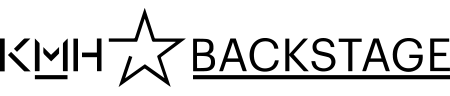User accounts, logins
Here we describe how user accounts and logins are handled for students and employees.
Students
When you register on a course, we create your KMH user account. To the account login details are associated. The password you choose yourself, and the user name is the same as your KMH e-mail address (name.name@student.kmh.se). We use the name you entered when applying to KMH via universityadmissions.se.
After registration, you can retrieve your keycard and your login credentials at Support services. This is normally done during the introductory week. In connection with this, you also sign a contingent liability and consent, where you agree to the terms of use of keycards, IT equipment and more.
If you later wish to change password, visit Support Services.
About registration, introductory week and more
When you finish your studies
When you have finished your studies at KMH, a 6-month waiting-period starts. During this time you have limited access to you account. You have full access to your email-account and OneDrive storage during the waiting-period.
For the last three months of the waiting period, you only have access to the web version of Office programmes through Office365.
If you have any problems with the inlog or access, please report to your director of studies.
Employees
- The employment decision specifies the period for your employment.
- Your personal data and the period of employment are entered into the personnel administration system.
- The information is imported into KMH's personal database. An individual user account, e-mail address and home directory are created, as well as access to the common IT systems.
- When accessing your service, you will collect your keycard and login details at Support services. In connection with this, you need to sign a contingent liability and consent, where you agree to the terms of use of IT equipment, the handling of personal data, and the documentation and publication of artistic production.
If you later wish to change password, visit Support Services.